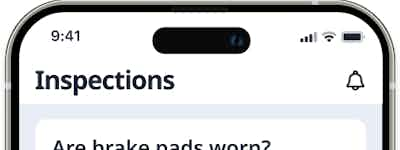DataSnipper - Overzicht:
Wat is DataSnipper?
DataSnipper is een intelligent auditplatform binnen Excel dat de snelheid en kwaliteit van je audit met factor tien versnelt. DataSnipper is gespecialiseerd in het automatiseren en eenvoudig documenteren van detailtests, controletests, gebruiksinstructies voor software en procedures voor financiële overzichten. Vertrouwd door Deloitte, EY, KPMG, PwC, BDO en andere marktleiders. Actief in ruim 85 landen en gebruikt door meer dan 400.000 auditors.
Wie gebruikt DataSnipper?
Waar kan DataSnipper worden geïmplementeerd?
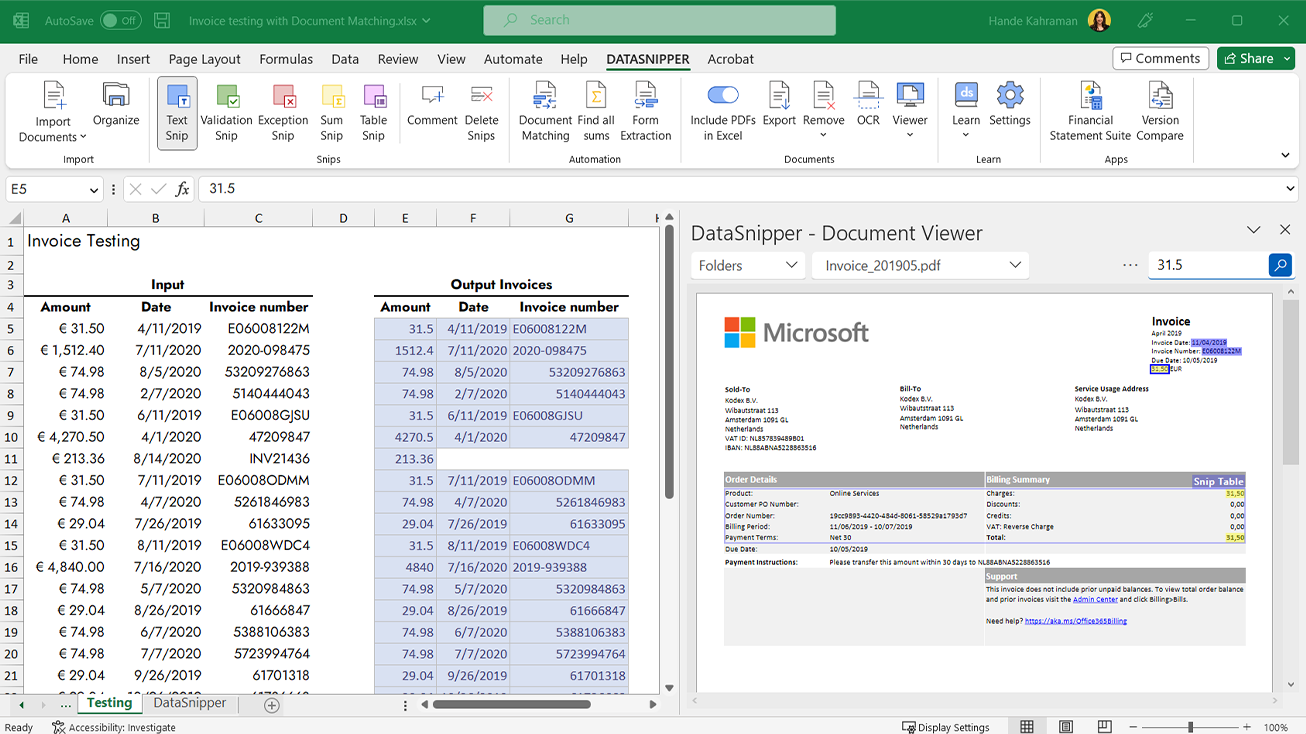
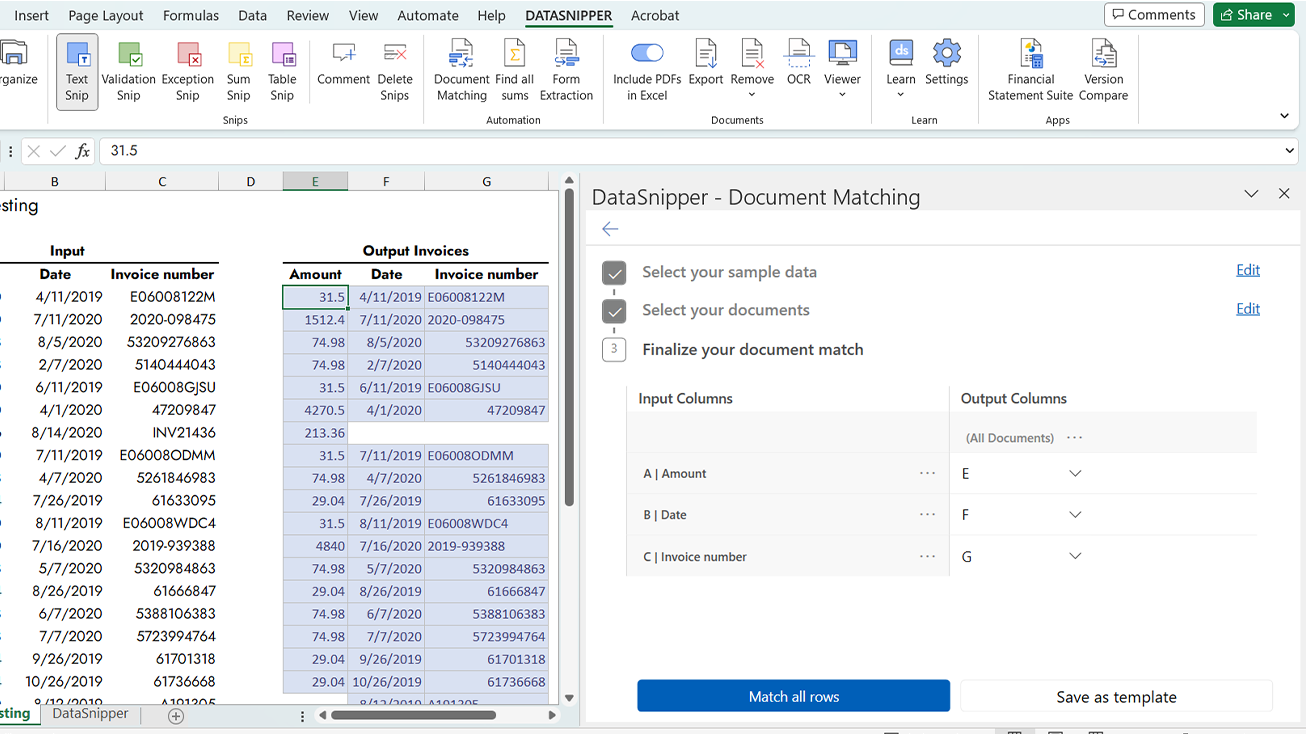
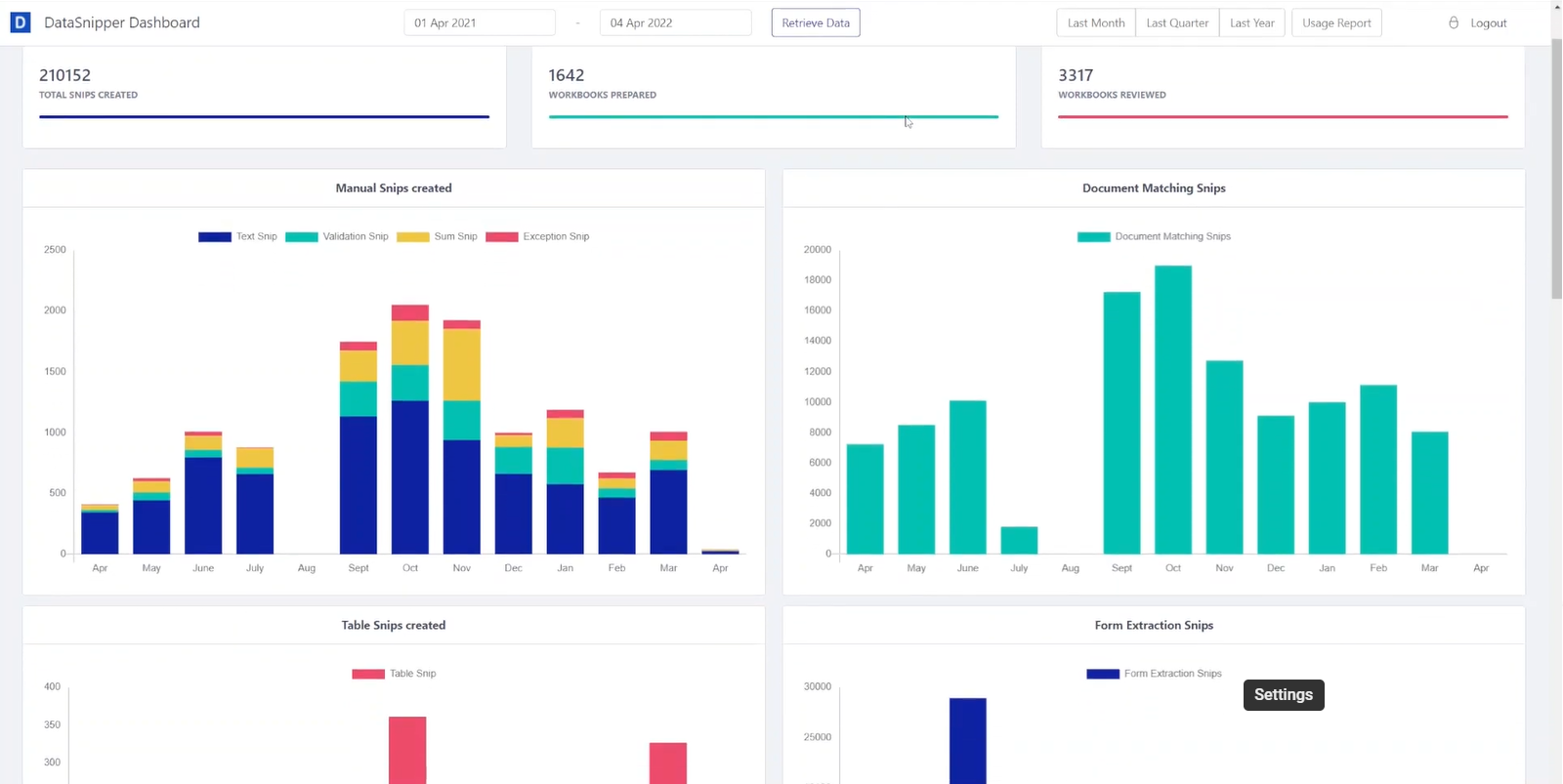
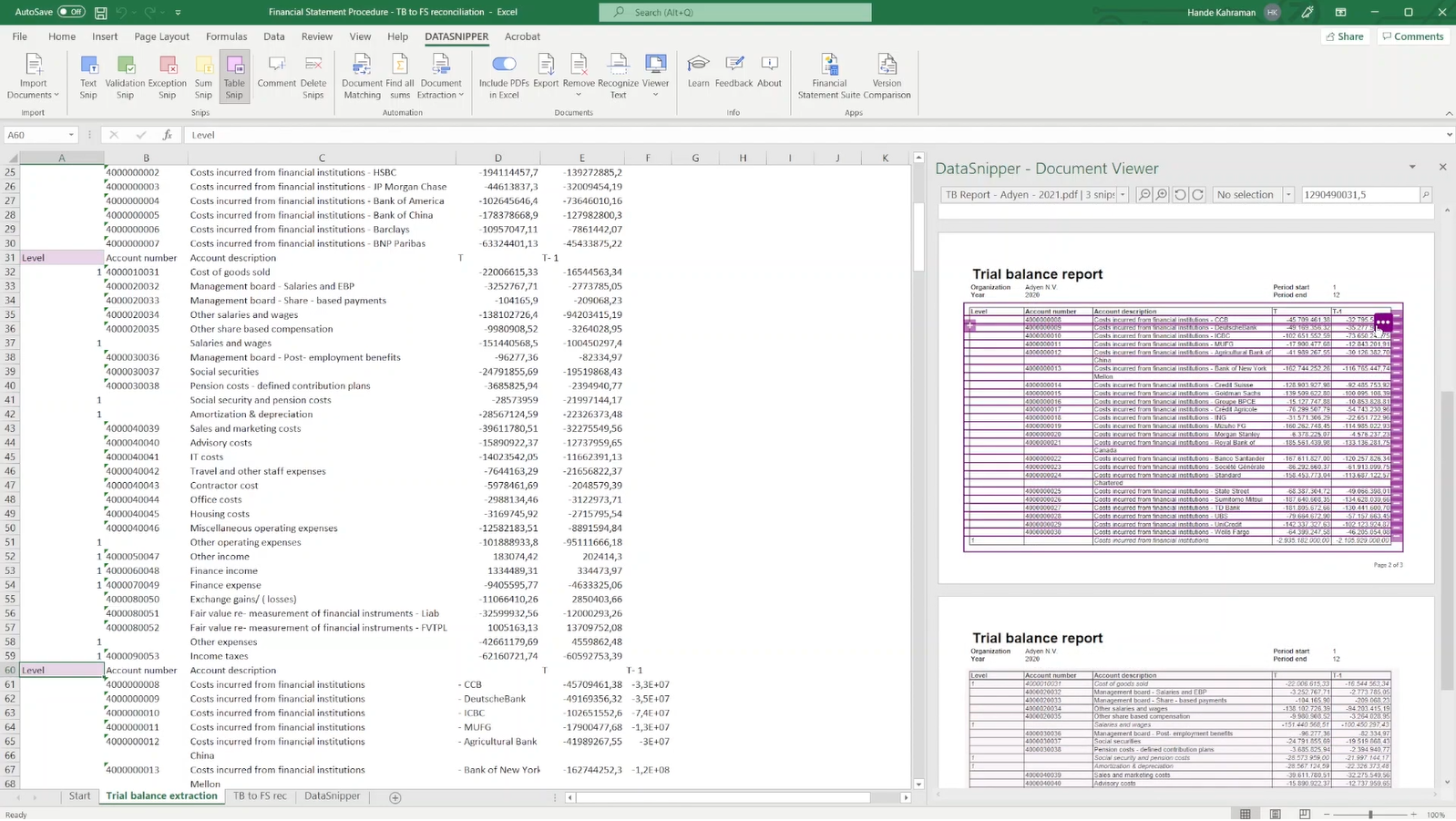
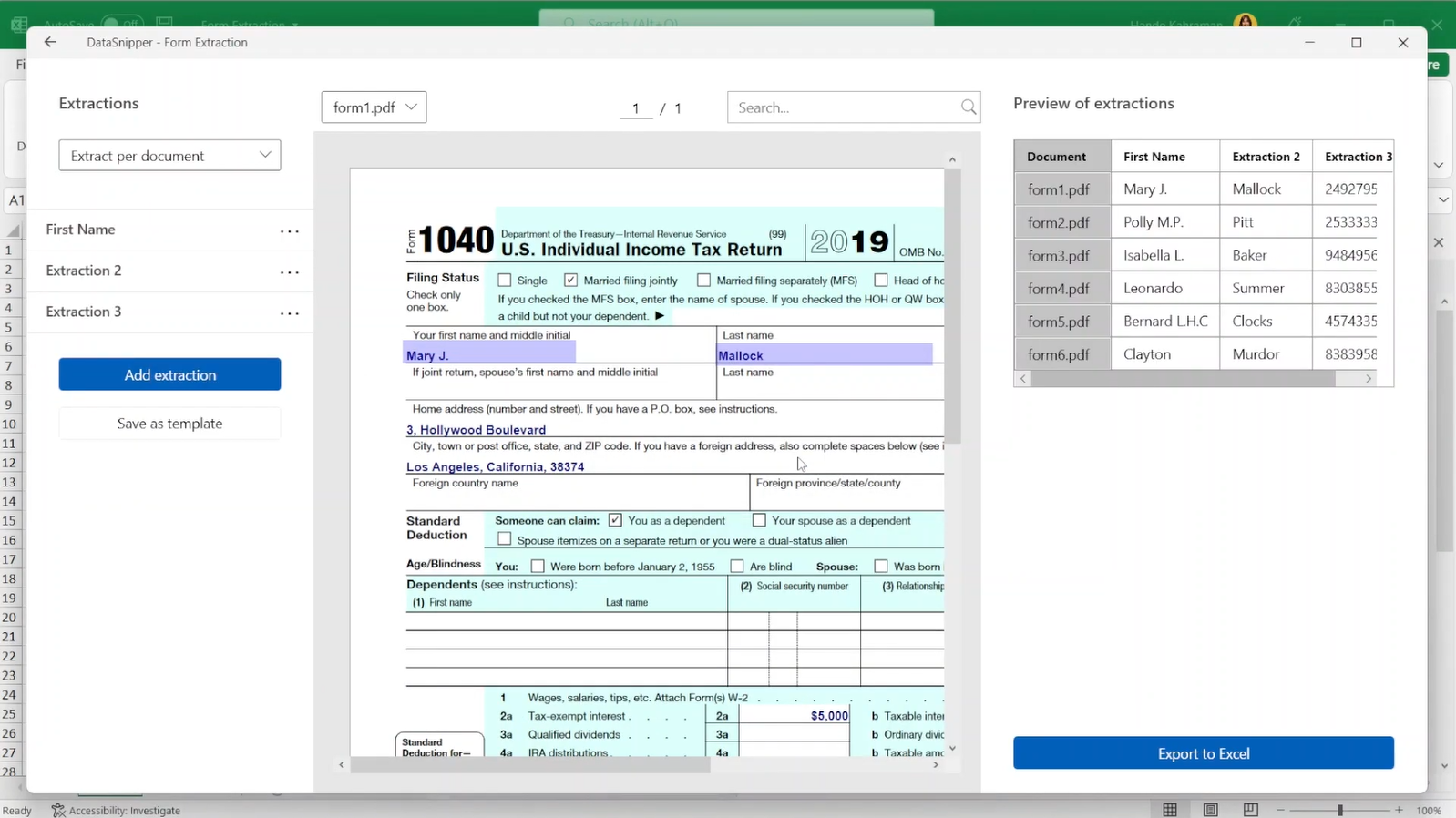
Totaalscore
Alle reviews weergevenSentiment in reviews
Gratis proefversie
Over de leverancier
- DataSnipper
Ondersteuning voor DataSnipper
Beschikbaar in deze landen
Meer details weergeven
Afghanistan, Albanië, Algerije, Amerikaans-Samoa, Amerikaanse Maagdeneilanden
Beschikbaar in deze landen
Landen waarin het product beschikbaar is. Opmerking: er is mogelijk geen klantenondersteuning beschikbaar in dat land.
- Afghanistan
- Albanië
- Algerije
- Amerikaans-Samoa
- Amerikaanse Maagdeneilanden
- Andorra
- Angola
- Anguilla
- Antigua en Barbuda
- Argentinië
- Armenië
- Aruba
- Australië
- Azerbeidzjan
- Bahama’s
- Bahrein
- Bangladesh
- Barbados
- Belarus
- België
- Belize
- Benin
- Bermuda
- Bhutan
- Bolivia
- Bosnië en Herzegovina
- Botswana
- Brazilië
- Britse Maagdeneilanden
- Brunei
- Bulgarije
- Burkina Faso
- Burundi
- Cambodja
- Canada
- Centraal-Afrikaanse Republiek
- Chili
- China
- Colombia
- Comoren
- Congo-Brazzaville
- Congo-Kinshasa
- Cookeilanden
- Costa Rica
- Cuba
- Cyprus
- Denemarken
- Djibouti
- Dominica
- Dominicaanse Republiek
- Duitsland
- Ecuador
- Egypte
- El Salvador
- Equatoriaal-Guinea
- Eritrea
- Estland
- Eswatini
- Ethiopië
- Faeröer
- Falklandeilanden
- Fiji
- Filipijnen
- Finland
- Frankrijk
- Frans-Guyana
- Frans-Polynesië
- Gabon
- Gambia
- Georgië
- Ghana
- Gibraltar
- Grenada
- Griekenland
- Groenland
- Guadeloupe
- Guam
- Guatemala
- Guernsey
- Guinee
- Guinee-Bissau
- Guyana
- Haïti
- Honduras
- Hongarije
- Hongkong SAR van China
- IJsland
- Ierland
- India
- Indonesië
- Irak
- Isle of Man
- Israël
- Italië
- Jamaica
- Japan
- Jemen
- Jersey
- Jordanië
- Kaaimaneilanden
- Kaapverdië
- Kameroen
- Kazachstan
- Kenia
- Kirgizië
- Kiribati
- Koeweit
- Kroatië
- Laos
- Lesotho
- Letland
- Libanon
- Liberia
- Libië
- Liechtenstein
- Litouwen
- Luxemburg
- Macau SAR van China
- Madagaskar
- Malawi
- Maldiven
- Maleisië
- Mali
- Malta
- Marokko
- Marshalleilanden
- Martinique
- Mauritanië
- Mauritius
- Mayotte
- Mexico
- Micronesia
- Moldavië
- Monaco
- Mongolië
- Montenegro
- Montserrat
- Mozambique
- Myanmar (Birma)
- Namibië
- Nauru
- Nederland
- Nepal
- Nicaragua
- Nieuw-Caledonië
- Nieuw-Zeeland
- Niger
- Nigeria
- Noord-Macedonië
- Noordelijke Marianen
- Noorwegen
- Norfolk
- Oeganda
- Oekraïne
- Oezbekistan
- Oman
- Oost-Timor
- Oostenrijk
- Pakistan
- Palau
- Palestijnse gebieden
- Panama
- Papoea-Nieuw-Guinea
- Paraguay
- Peru
- Polen
- Portugal
- Puerto Rico
- Qatar
- Roemenië
- Rusland
- Rwanda
- Réunion
- Saint Kitts en Nevis
- Saint Lucia
- Saint Vincent en de Grenadines
- Saint-Martin
- Saint-Pierre en Miquelon
- Salomonseilanden
- Samoa
- San Marino
- Sao Tomé en Principe
- Saoedi-Arabië
- Senegal
- Servië
- Seychellen
- Sierra Leone
- Singapore
- Sint-Helena
- Slovenië
- Slowakije
- Soedan
- Somalië
- Spanje
- Sri Lanka
- Suriname
- Syrië
- Tadzjikistan
- Taiwan
- Tanzania
- Thailand
- Togo
- Tonga
- Trinidad en Tobago
- Tsjaad
- Tsjechië
- Tunesië
- Turkije
- Turkmenistan
- Turks- en Caicoseilanden
- Tuvalu
- Uruguay
- Vanuatu
- Vaticaanstad
- Venezuela
- Verenigd Koninkrijk
- Verenigde Arabische Emiraten
- Verenigde Staten
- Vietnam
- Wallis en Futuna
- Zambia
- Zimbabwe
- Zuid-Afrika
- Zuid-Korea
- Zweden
- Zwitserland
- Åland
Talen
Meer details weergeven
Arabisch, Baskisch, Bulgaars, Catalaans, Chinees
Talen
Talen waarin het product beschikbaar is.
- Arabisch
- Baskisch
- Bulgaars
- Catalaans
- Chinees
- Chinees
- Deens
- Duits
- Engels
- Estisch
- Fins
- Frans
- Galicisch
- Grieks
- Hebreeuws
- Hindi
- Hongaars
- IJslands
- Iers
- Indonesisch
- Italiaans
- Japans
- Kazachs
- Koreaans
- Kroatisch
- Lets
- Litouws
- Maleis
- Nederlands
- Noors
- Oekraïens
- Pools
- Portugees
- Portugees
- Portugees
- Roemeens
- Russisch
- Servisch
- Servisch
- Sloveens
- Slowaaks
- Spaans
- Thai
- Tsjechisch
- Turks
- Vietnamees
- Zweeds
Functies van DataSnipper
Capterra heeft reviews voor DataSnipper geverifieerd
This service may contain translations provided by google. Google disclaims all warranties related to the translations, express or implied, including any warranties of accuracy, reliability, and any implied warranties of merchantability, fitness for a particular purpose and noninfringement. Gartner's use of this provider is for operational purposes and does not constitute an endorsement of its products or services.